Smart Home Integration: A Beginner’s Guide
Are you dreaming of a home that anticipates your needs, effortlessly adjusts to your preferences, and enhances your daily life? Then you’re ready to explore the exciting world of smart home integration. At cartlab.web.id, we understand the transformative power of a connected home and are here to guide you through every step of the process. Whether you’re a tech novice or a seasoned enthusiast, this comprehensive guide will empower you to build the smart home of your dreams. We’ll break down the complexities, demystify the jargon, and help you navigate the exciting possibilities.
The concept of smart home integration might seem daunting at first, involving a multitude of devices and platforms. However, the underlying principle is surprisingly straightforward: connecting various smart devices to work together seamlessly, enhancing convenience, security, and energy efficiency. This guide will walk you through the fundamental aspects of smart home integration, from choosing the right devices to configuring your system for optimal performance. We will cover essential considerations such as compatibility, security protocols, and future-proofing your investment.
This journey into the world of smart homes starts with understanding the foundational elements and building a solid base for your integrated system. By the end of this guide, you’ll be equipped with the knowledge and confidence to create a truly personalized and intelligent living space.

1. Understanding the Fundamentals of Smart Home Integration

Before diving into the specifics, it’s crucial to grasp the core concepts of smart home integration. At its heart, it’s about connecting disparate smart devices – from lighting and thermostats to security systems and appliances – under a unified control system. This system allows you to manage these devices remotely, automate tasks, and create personalized scenarios to suit your lifestyle.
There are several key components to consider:
-
Smart Hub/Controller: This acts as the central brain of your system, connecting and coordinating all your smart devices. Popular hubs include Amazon Alexa, Google Home, Apple HomeKit, and Samsung SmartThings. Choosing the right hub depends on your existing ecosystem (e.g., already using Apple products) and desired functionalities.
-
Smart Devices: These are the individual components you’ll integrate, such as smart lights, smart speakers, smart locks, smart thermostats (like Nest), and smart appliances. The possibilities are virtually endless, and the range of available devices continues to expand rapidly.
-
Protocols and Standards: Different smart devices use different communication protocols (e.g., Zigbee, Z-Wave, Wi-Fi). Understanding these protocols is crucial for ensuring compatibility within your system. Many hubs support multiple protocols, simplifying integration.
-
App Integration: Most smart home systems rely on mobile apps for control and management. These apps allow you to monitor your devices, create automation routines, and adjust settings remotely. User-friendliness and intuitive design are key considerations when choosing a system.
-
Voice Control: Many smart home systems offer voice control via virtual assistants like Alexa or Google Assistant. This allows for hands-free operation and adds a layer of convenience to your smart home experience.
Successfully integrating your smart home requires careful planning and consideration of these fundamental elements.
2. Choosing the Right Smart Home Hub and Devices

Selecting the appropriate smart home hub is the cornerstone of a successful smart home integration project. Your choice will significantly influence the range of compatible devices and the overall functionality of your system. Consider the following factors when making your decision:
-
Compatibility: Ensure your chosen hub supports the protocols used by the smart devices you want to integrate. Check the manufacturer’s specifications for both the hub and the devices to ensure compatibility.
-
Features: Different hubs offer varying levels of functionality. Consider features such as voice control, automation capabilities, remote access, and app integration. Prioritize the features that are most important to your needs.
-
Ecosystem: If you already use products from a specific ecosystem (e.g., Apple, Google, Amazon), choosing a hub compatible with that ecosystem can simplify integration and provide a more seamless user experience.
Once you’ve chosen a hub, selecting your smart devices is the next crucial step. Consider the following:
-
Functionality: Determine which aspects of your home you want to automate. Do you want smart lighting, smart security, smart appliances, or a combination?
-
Budget: Smart home devices range in price from affordable to premium. Set a realistic budget and prioritize the devices that provide the most value for your needs.
-
Aesthetics: Ensure the devices you choose complement your home’s décor. Many smart devices are available in various styles and finishes to match different interior design preferences. For more inspiration on creating a cohesive home environment, check out our guide on Home Office Interior Design Guide.
3. Setting Up and Configuring Your Smart Home System

Setting up your smart home system involves several steps, but the process is generally straightforward. Most hubs come with clear instructions and user-friendly apps to guide you through the process.
-
Install the Hub: Follow the manufacturer’s instructions to install and connect your chosen smart home hub to your home network. This usually involves plugging it in, connecting it to your Wi-Fi, and downloading the accompanying app.
-
Add Devices: Use the app to add your smart devices to the system. This typically involves following on-screen instructions, which often include scanning a QR code or entering a device ID.
-
Configure Settings: Customize the settings of your individual devices to match your preferences. This might involve setting schedules, adjusting brightness levels, or configuring specific functionalities.
-
Test and Troubleshoot: Thoroughly test your system to ensure all devices are working correctly. If you encounter any problems, consult the manufacturer’s support documentation or online forums for troubleshooting assistance.
4. Creating Automation and Routines

One of the most significant benefits of smart home integration is the ability to automate tasks and create personalized routines. This enhances convenience, improves energy efficiency, and can even enhance your security. Most smart home hubs offer robust automation capabilities.
Here are some examples of common automation scenarios:
-
Automated Lighting: Set your lights to turn on and off automatically based on time of day or sunrise/sunset. You can also create scenes for different activities, such as “movie night” or “good morning.”
-
Smart Thermostat Control: Program your thermostat to adjust the temperature automatically based on your schedule or occupancy. This can significantly reduce energy consumption and save you money on your energy bills.
-
Security Automation: Integrate your smart security system with other devices. For instance, have your lights turn on automatically when a motion sensor detects activity, deterring potential intruders.
-
Appliance Control: Control your smart appliances remotely, such as turning on your washing machine before you get home or preheating your oven while you’re still at work.
5. Security and Privacy Considerations in Smart Home Integration
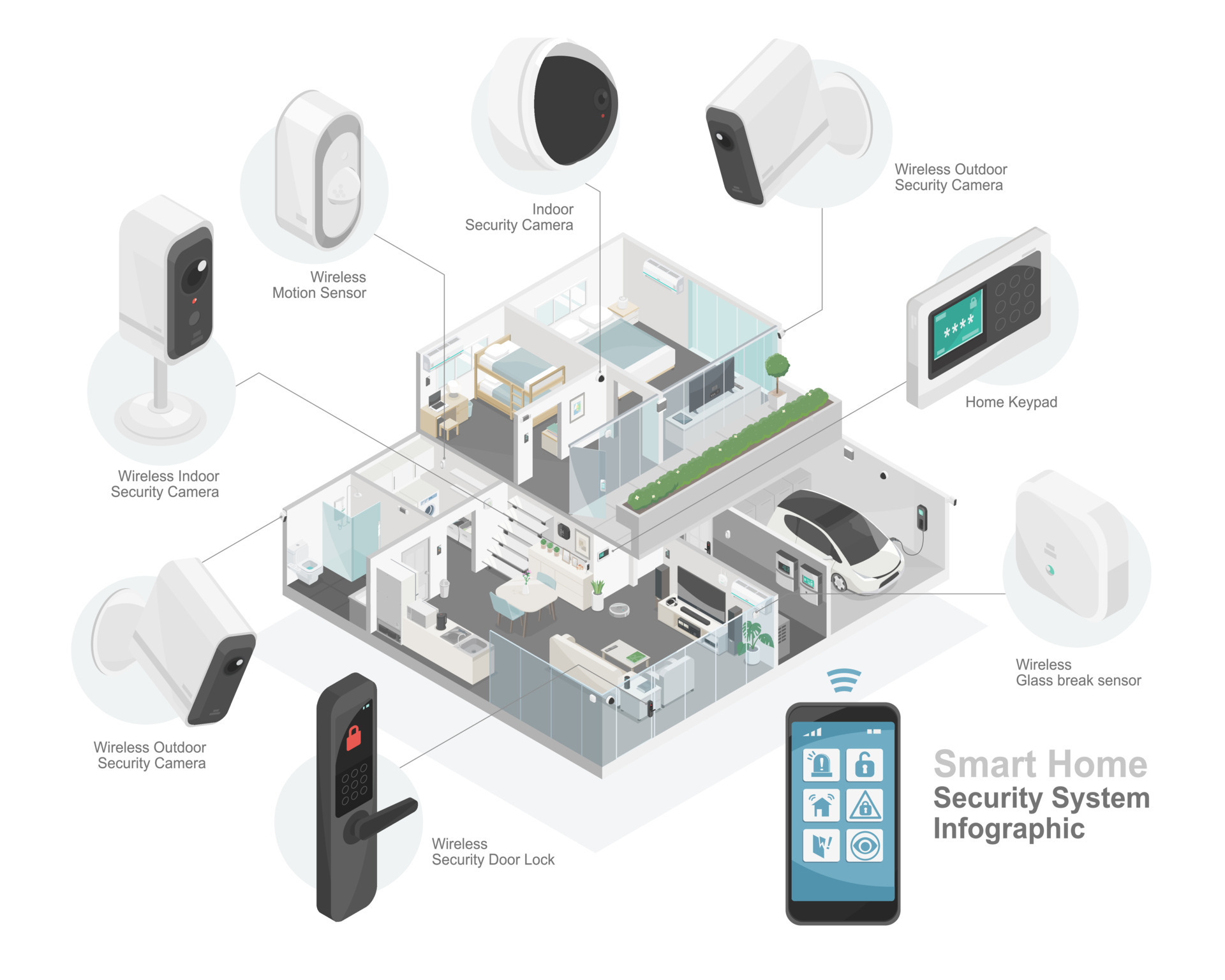
While smart home integration offers numerous benefits, it’s crucial to address security and privacy concerns. Protecting your data and ensuring the security of your home network is paramount.
-
Strong Passwords: Use strong, unique passwords for your smart home hub and all individual devices. Avoid using easily guessable passwords and change them regularly.
-
Network Security: Secure your home Wi-Fi network with a strong password and enable encryption (WPA2 or WPA3). Regularly update your router’s firmware to patch security vulnerabilities.
-
Device Security: Keep your smart devices’ firmware updated. Manufacturers regularly release updates to address security vulnerabilities, so staying up-to-date is essential.
-
Data Privacy: Understand how your smart home data is collected, used, and protected by the manufacturers. Review their privacy policies and choose systems that prioritize data security and user privacy. Consider using VPNs for added security.
By proactively addressing these security and privacy concerns, you can enjoy the benefits of a smart home while minimizing potential risks.
Conclusion
Smart home integration is transforming the way we live, offering unparalleled convenience, comfort, and security. This beginner’s guide has provided a foundational understanding of the key concepts, processes, and considerations involved in creating your own smart home. Remember to start small, choose compatible devices and a hub that suits your needs, and prioritize security. With careful planning and execution, you can build a smart home that enhances your daily life and reflects your unique preferences. For a more in-depth exploration of smart home integration, visit our comprehensive guide: Smart Home Integration: A Beginners Guide.


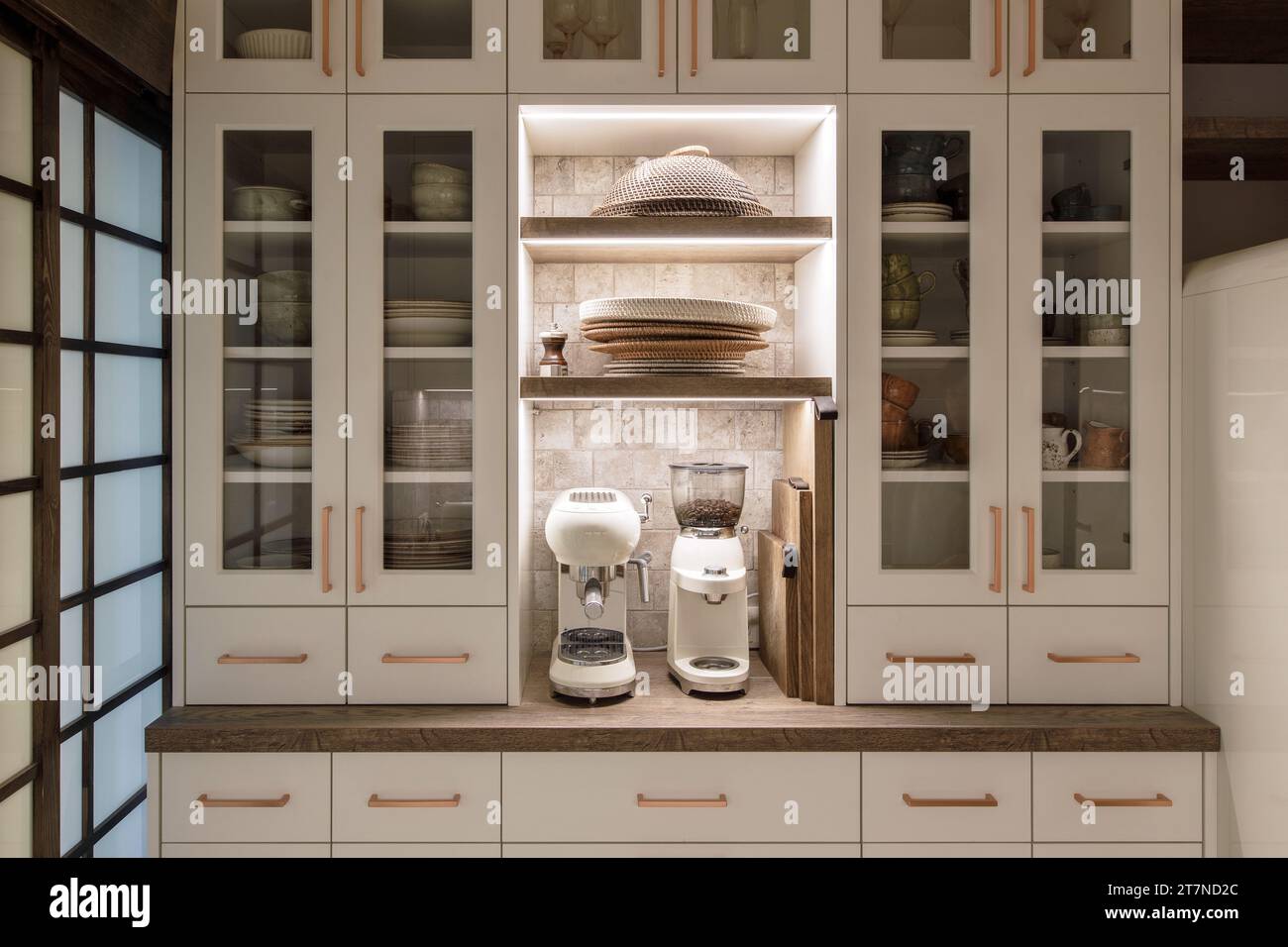




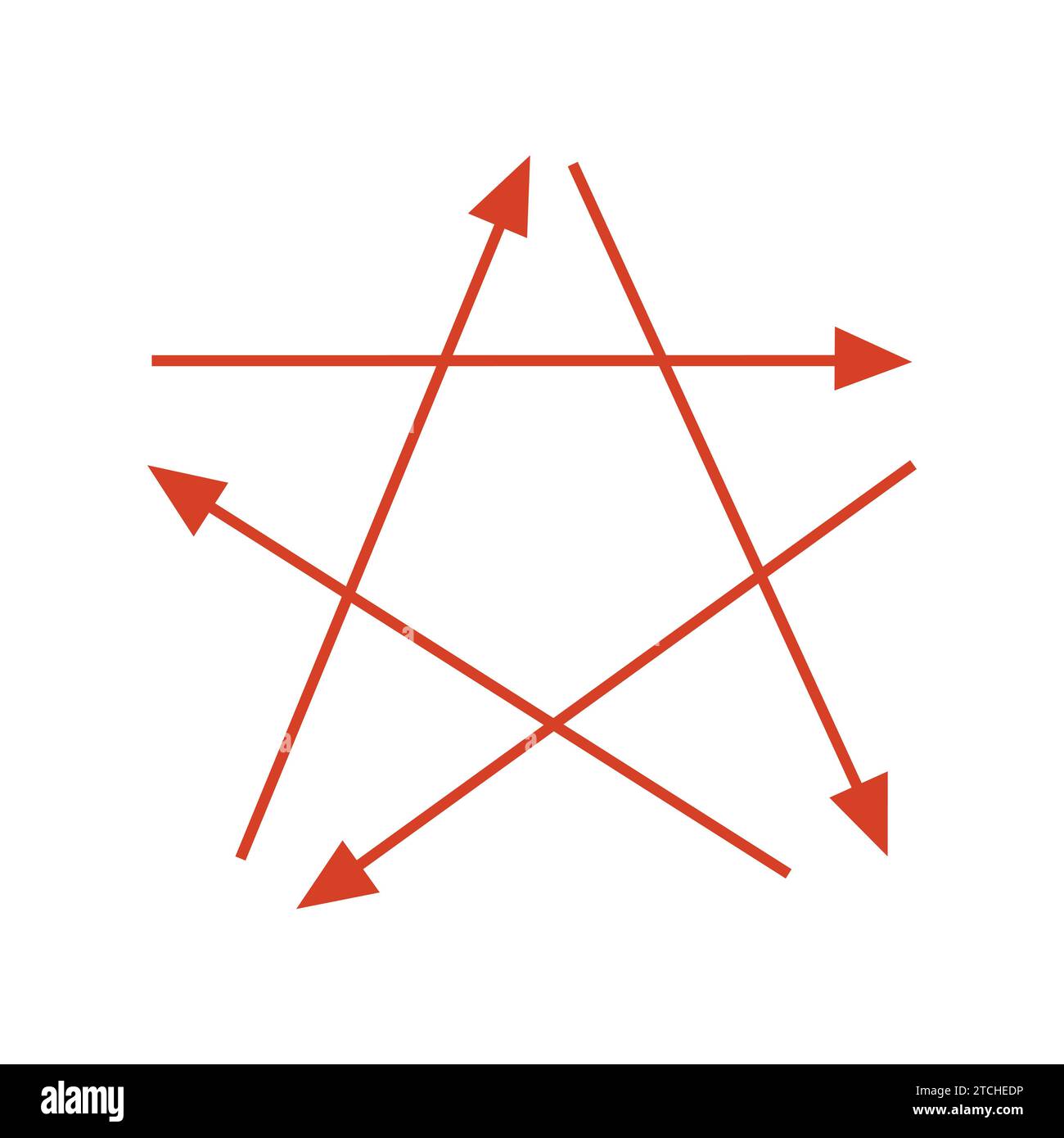
Comments